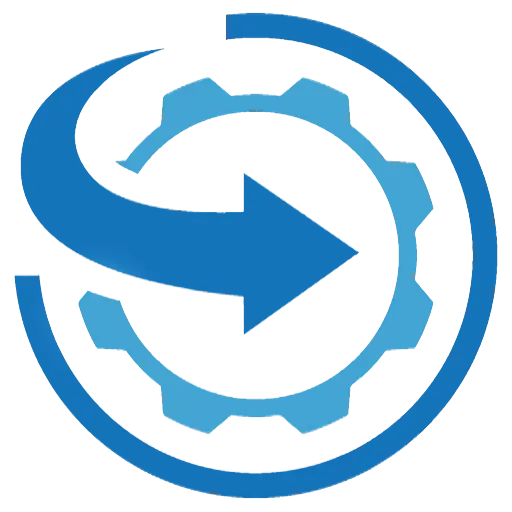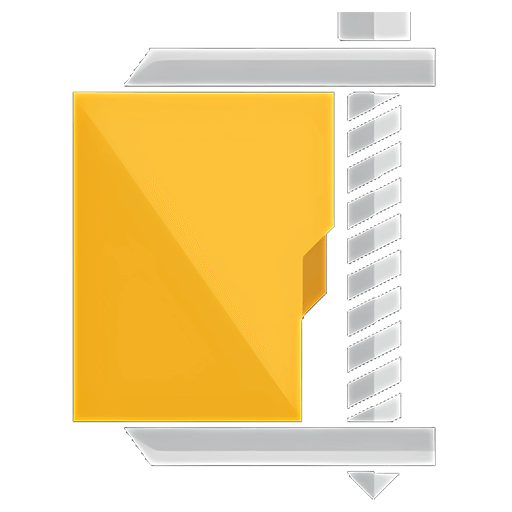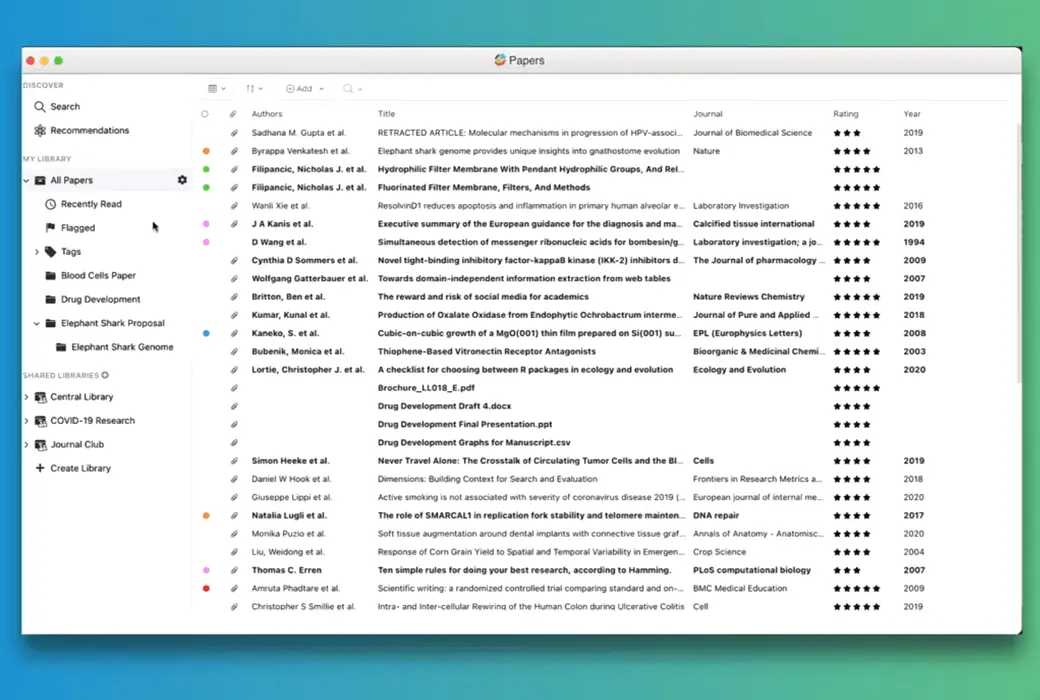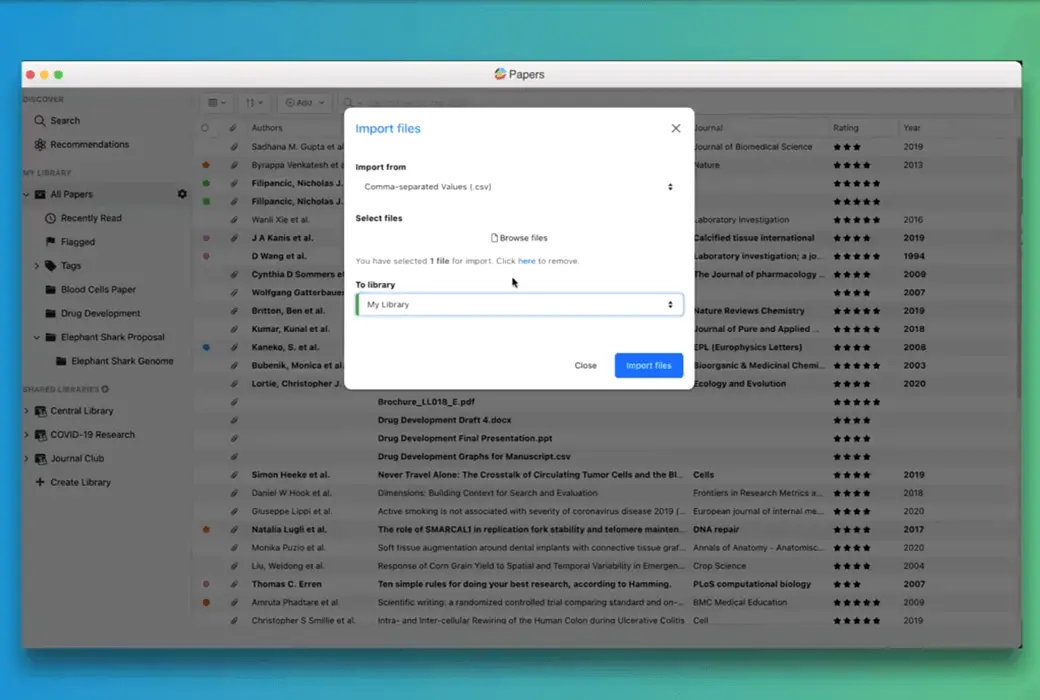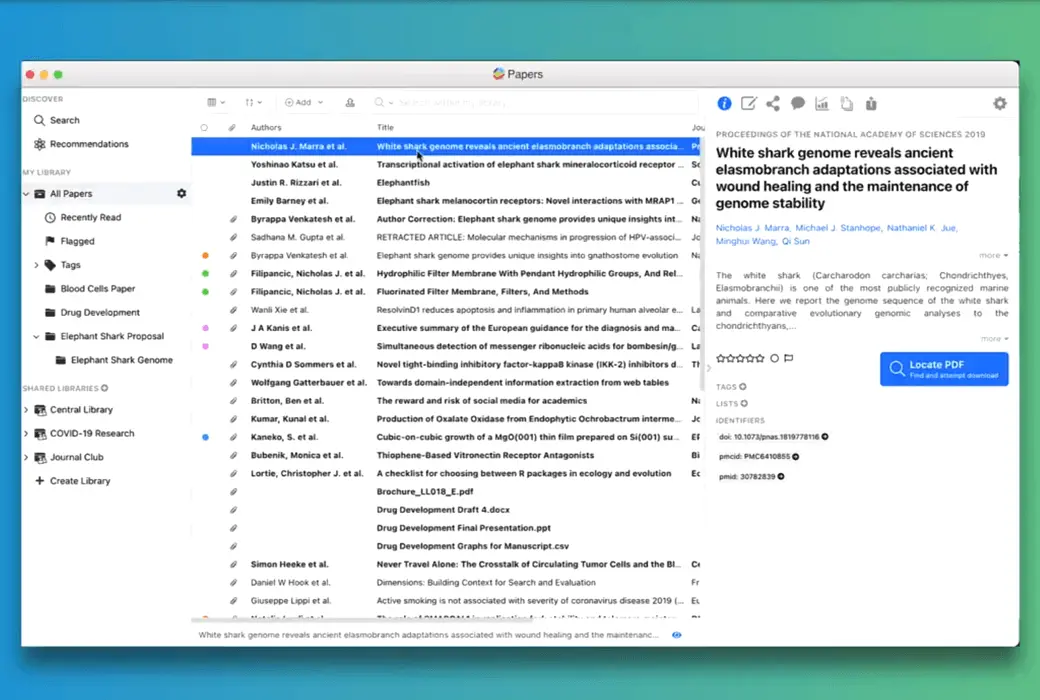You haven't signed in yet, you can have a better experience after signing in
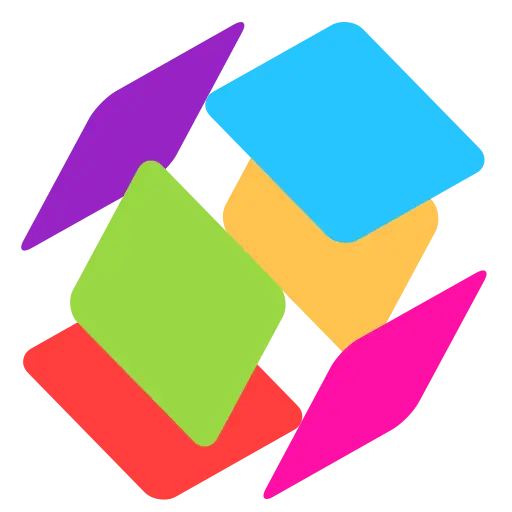 ReadCube Papers Reference Management Academic Research Tool Software
ReadCube Papers Reference Management Academic Research Tool Software
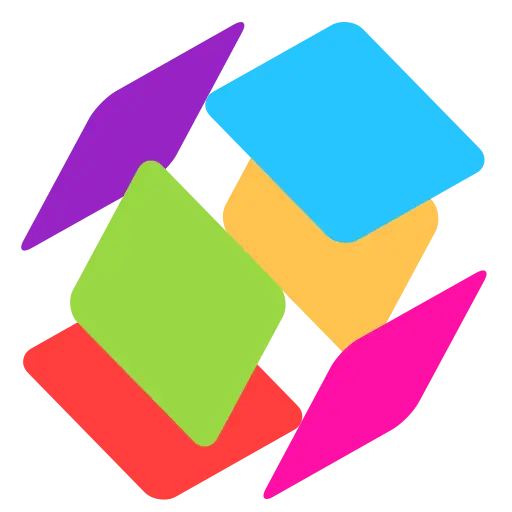
Activity Rules
1、Activity time:{{ info.groupon.start_at }} ~ {{ info.groupon.end_at }}。
1、Activity time:cease when sold out。
2、Validity period of the Group Buying:{{ info.groupon.expire_days * 24 }} hours。
3、Number of Group Buying:{{ info.groupon.need_count }}x。
Please Pay Attention
1、Teamwork process: Join/initiate a Group Buying and make a successful payment - Within the validity period, the number of team members meets the activity requirements - Group Buying succeeded!
2、If the number of participants cannot be met within the valid period, the group will fail, and the paid amount will be refunded in the original way.
3、The number of people required and the time of the event may vary among different products. Please pay attention to the rules of the event.
Reference management for researchers, provided by researchers
Papers can help you collect and organize research materials that you are passionate about. Our award-winning reference manager will greatly improve the way you discover, organize, read, annotate, share, and reference.
Search and Save
Search for your favorite academic search engine (both in the application and through our convenient browser extension) and enjoy one click download to quickly add references and full-text PDFs to your library.
Check out our personalized recommendation engine and related article summaries to ensure you don't miss important papers again.
Reading and commenting
Papers uses our full screen enhanced PDF reader to help you focus on the task at hand. Highlight, underline, strikethrough, make inline comments, draw and add notes. Use tabs to switch between different documents, view supplementary files, or jump to referenced articles - easily inline links.
View the practical application of our enhanced reader
Faster referencing with SmartCite
Our users like SmartCite because it is fast, reliable, and most importantly - easy to use! Simply add the SmartCite plugin to Word (2016+) or Google Docs, and you can access the entire library directly from your documents.
Search for reference materials in your personal or shared collections or use our built-in search engine.
APA, MLA, Chicago, IEEE, Nature Choose from over 9000 built-in citation styles in SmartCite. Do you need some specific things? Customize your own style!
SmartCite is designed for collaboration, so simply email your documents to other Papers users and they can continue from where you left off!
It's time to start organizing
Say goodbye to the messy desktop and unclassified PDF folders.
Papers not only automatically recognize and match imported articles, but also use complete metadata, as well as available supplementary data, citations, and full text (if any).
what's more? Use tags, tags, ratings, smart favorites, file management, and monitoring folders to keep you organized while on the go.
Sharing and cooperation
Papers users can create private shared collections to collaborate with up to 30 other Papers users at a given time. Simply add your collaborators via email and they will be added to your shared folder. Perfect for remote teams, laboratory collaborations, journal clubs, or processing upcoming manuscripts.
Looking for customized solutions for large teams? Learn more about our academic and corporate programs
Cross device synchronization
Safely synchronize your entire library on all your devices, including notes, lists, annotations, and even highlights, including your desktop (Mac/PC), mobile device (iOS/Android), and even through the web.
In addition, you can enjoy unlimited cloud storage space for your growing personal paper library.
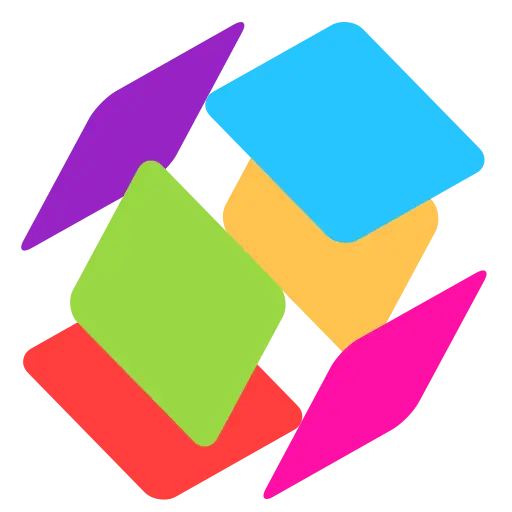
Official website:https://www.papersapp.com/
Download Center:https://readcube-papers.apsgo.cn
Backup Download:N/A
Delivery time:24-hour automatic shipping
Operating Platform:Windows、macOS、Web、iOS、Android
Interface language:Support English interface display.
Update Description:Update and use during the subscription period.
Trial before purchase:Free trial is available before purchase.
How to receive goods:After purchase, the activation information will be sent to the email address at the time of placing the order, and the corresponding product activation code can be viewed in the personal center, My Orders.
Number of devices:Can install and activate all your own devices.
Replace computer:Uninstall the original computer and activate the new computer login account.
Activation guidance:https://readcube-papers.apsgo.com/#faq1788
Special note:To be added.
reference material:https://readcubesupport.freshdesk.com/support/home

Any question
{{ app.qa.openQa.Q.title }}